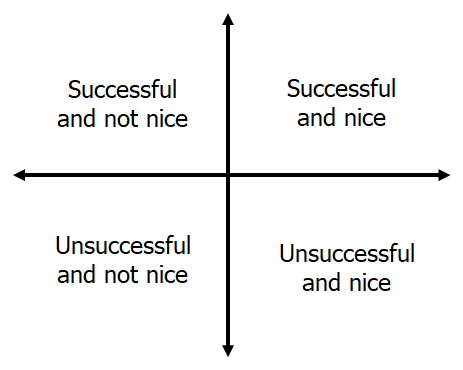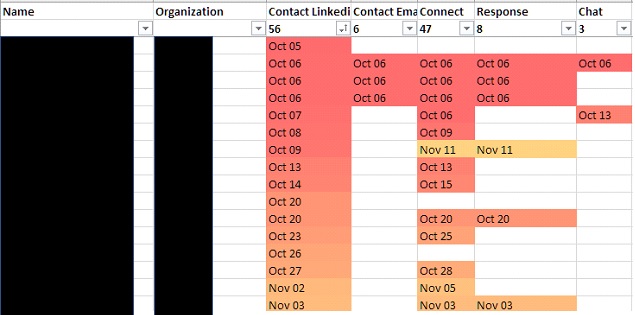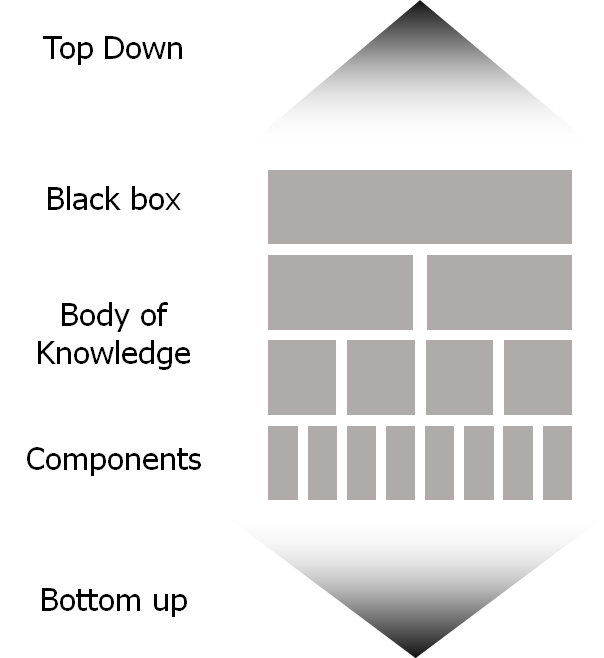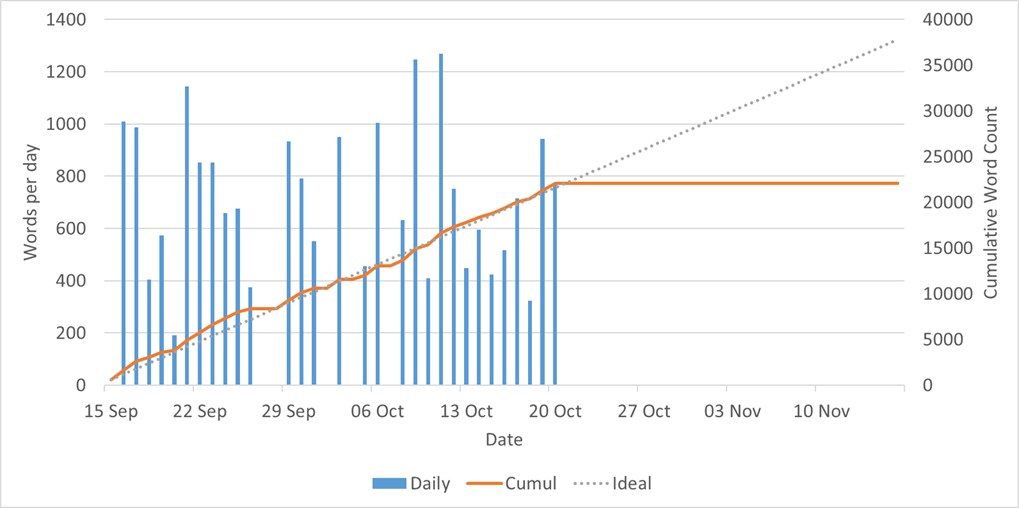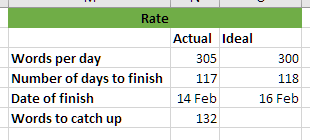I’ve always been fascinated by the potential of large language models (LLMs) like ChatGPT and Claude. But it wasn’t until recently that I truly harnessed their power to solve my own day-to-day problems. The biggest thing I’ve been obsessed with recently has been using them to create new extensions that can then further improve my productivity.
One of my favorite hacks so far is using Claude to create new AutoHotkey (AHK) extensions. I don’t know how to do app development, except for knowing python, and basically Claude can do everything if you are patient enough to copy paste and correct whatever error it makes.
I set up this nifty little extension where if I use Windows + O, I can instantly send any selected text to Claude. This simple shortcut has transformed how I approach various tasks:
- Brainstorming in OneNote: I love using OneNote’s canvas capabilities for mind mapping and idea generation. Now, I can select a portion of my canvas, send it to Claude, and get instant feedback or suggestions to expand my thinking.
- Real-time Spanish translations: As someone living in Spain, I often encounter emails or texts in Spanish. Instead of switching between tabs or apps, I can now highlight the text, send it to Claude, and get a translation right in the email body. It’s seamless and saves me tons of time.
- Reflecting during daily planning: Perhaps my favorite use is during my morning planning sessions. I jot down my tasks and goals for the day, then send them to Claude for feedback. It’s like having a personal coach giving me a quick sanity check and sometimes offering suggestions I hadn’t considered.
Of course, like any tool, it’s not perfect. Sometimes Claude’s responses can be not too helpful. But overall, as a way to brainstorm and solve the blank page problem, it’s been a great help to me.